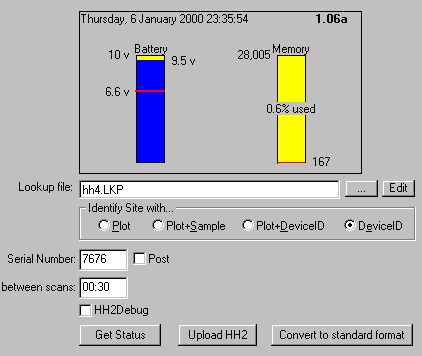
The HH2 is a hand-held portable data recorder from Delta-T Devices that can read and record data from the Profile Probe (PR1), ThetaProbe (ML1 and ML2), and Equitensiometer (EQ1 and EQ2).
The PR1 has 4 or 6 capacitance soil moisture sensors on a rod which can either be taken from site-to-site to record readings, or it can be left at a single site with a logger. The HH2 is only used if the is used in portable mode - if logging use .
After the system is configured the readings are uploaded and posted with...
<Upload/Post>.<Post>.Configuring Probe for Windows...
Use
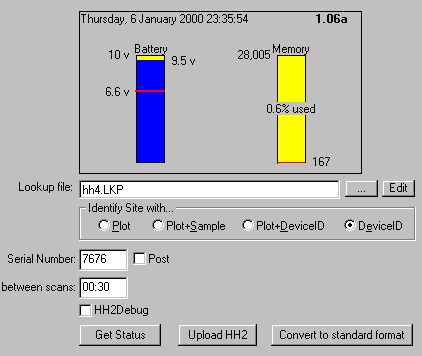
Use to choose the port, and set Logger=HH2.
Uploading can be done with either...
The readings will be left in an upload file with a name based on today’s date with
extension UPL. If the Delta-T programme HH2READ.EXE is used to upload the file will have
the extension CSV.
The format of the upload file is...
Date,Sample,Plot,Device,Data1,Er,Data2,Er,Data3,Er,Data4,Er,Data5,Er,Data6,Err
28/03/2001 17:12:44,0001,a,001,31.1 ,A,32.1 ,A,33.1 ,A,34.1 ,A,34.1 ,A,
28/03/2001 17:13:44,0002,b,002,31.1 ,A,32.1 ,A,33.1 ,A,34.1 ,A,34.1 ,A,
Err are data status codes.
GetStatus will display the current
status of the HH2 battery and data memory.
If you use the upload file is automatically converted to post file format, but you can also use .
A lookup file is needed to relate the HH2 identification to Probe for Windows site numbers. Three separate site identifiers can be entered into the HH2...
The format of the lookup file is...
Sample, Plot, DeviceID, SiteNumber, Row, DataFile
0001, A, 000, 9999, 1, C:\MLOG\DELTAT\HH20001.DAT
0002, B, 010, 9999, 1, C:\MLOG\DELTAT\HH20002.DAT
0003, C, 100, 9999, 1, C:\MLOG\DELTAT\HH20003.DAT
Datafile is not used by Prwin; Row is not used for PR1 data, but can be used for readings from individual ML2 or EQ1 units at the same site.
If a site is found in the upload file that is not in the lookup file a new line will be added with a site number = 9999. The lookup file should then be edited and the correct site numbers(s) entered, and the upload file re-processed.
The data from the PR1 should be in VSW% and does not need re-calibrating. However, by posting a serial number the data could be re-calibrated by Probe for Windows.
The HH2 is prepared for uploading with...
<Set><Up> Remote <Set>.
After successfully uploading the HH2 memory is cleared with...
<Set> Data <Set><Up> Erase <Set> Erase ? <Set>.
128 Low Road, Burwell, Cambridge, CB5 0EJ, UK
T: +44 (1638) 74 2922 F: +44 (1638)74 3155
E: sales@delta-t.co.uk W: www.delta-t.co.uk