Pico-Link
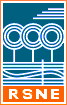
Pico-Link processes and reformats data from the IMKO IPH/T3 soil moisture sensor.
Readings from the IMKO IPH/T3 are recorded in the field on a PDA runnning PICO-TALK.
The readings from each tube is recorded in the PDA with a Point name and a depth.
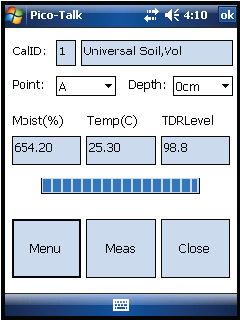
The data is transferred by PICO-TALK from the PDA to a PC using MS.ActiveSync, and left in folder C:\???Program Files???\Pico-Talk\.
Pico-Link is then run to process the data to a separate text file for each tube.
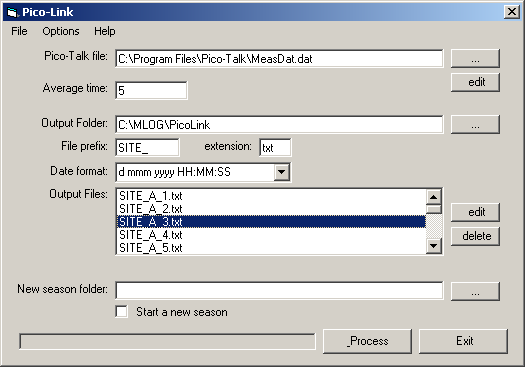
The Pico-Talk file would normally be: C:\Program Files\Measdata.dat
A text file will be created for each tube, with file name: prefix Point.extension e.g. SITE_A_1.DAT.
The prefix and the file extension can be changed - Point will have been entered into PICO-TALK.
An extension of csv will normally enable the file to be opened by MS.Excel.
The output format of the date and time can be changed.
Date, SN, Mois(0cm),Temp(0cm), Mois(10cm), Temp(10cm), Mois(20cm), etc
2011-07-18 15:30, 32249, 25, 12, 28.0, 12, etc
2011-07-21 14:00, 32249, 25, 12, 28.0, 12, etc
At the end of the season, each file will have all the readings for a single tube.
Data will only be added to an existing file if it has a later date.
The IPH/T3 serial number is also in each line of the output file.
Multiple readings taken at the same tube and depth will be averaged
If readings are being taken in just one tube, they will be treated as separate readings if the readings are more than 5 minutes apart.
New Season
Commercial users typically save data in a separate folder for each season.
After the first readings have been taken at the start of the new season, use to create a new folder for the season e.g. C:\Mlog\Pico\2012.
Turn on Start new season , and .
The new readings will be saved in new files created in the new season folder.
Note: The reason for this is that the file MeasData.dat could contain all readings ever taken, so need to check the date of the readings in the previous season to work out which are the new readings.
M-Log
Create a site for each tube, and then use and set the corresponding data file e.g. SITE_A_1.DAT.
Probe for Windows
The text files can be read by Probe for Windows. Create a site for each tube, and then use and set...
| Data file: | SITE_A_2.dat |
| Configuration file: | picotalk.ipt |
The data file will be different for each site. A separate import definition file might need to be edited to allow for varying number of depths.
Options
Use to select english, german, chinese, spanish.
Command line switches
The following switches are recognized if entered on the command line.
Right-click on the shortcut that runs Pico-Link, and choose properties.
e.g. PicoLink.exe /P /Q will run the software, process, and quit.
| Switch | Result |
|---|---|
/P | Process data |
/Q | Quit PicoLink |
The command line switches picolink.exe /P /X will process data and the programme will exit.
Contacts
Aozuo (Beijing) | Imko (Germany) | RSNE (Australia)
Downloads
Status of software at 5 Nov 2012 v 1.0.010
Download Upgrade v1.0.010 (550 Kb) Full Install v1.0.010 (2.5 Mb)
Known problems
Upgrade Notes
5 Nov 2012 v 1.0.010
- Max depth: User can change the max tube length used. This controls the number of columns in the output files.
- FileMenu/Open: locate a Pico-Talk data file.
- All references to MeasData.dat changed to MeasData.txt
20 July 2011 v 1.0.009
- first release.